Add video to Thank You page on Shopify

Adding script#
From Shopify Admin, go into Settings, click Checkout and find Additional Scripts section.
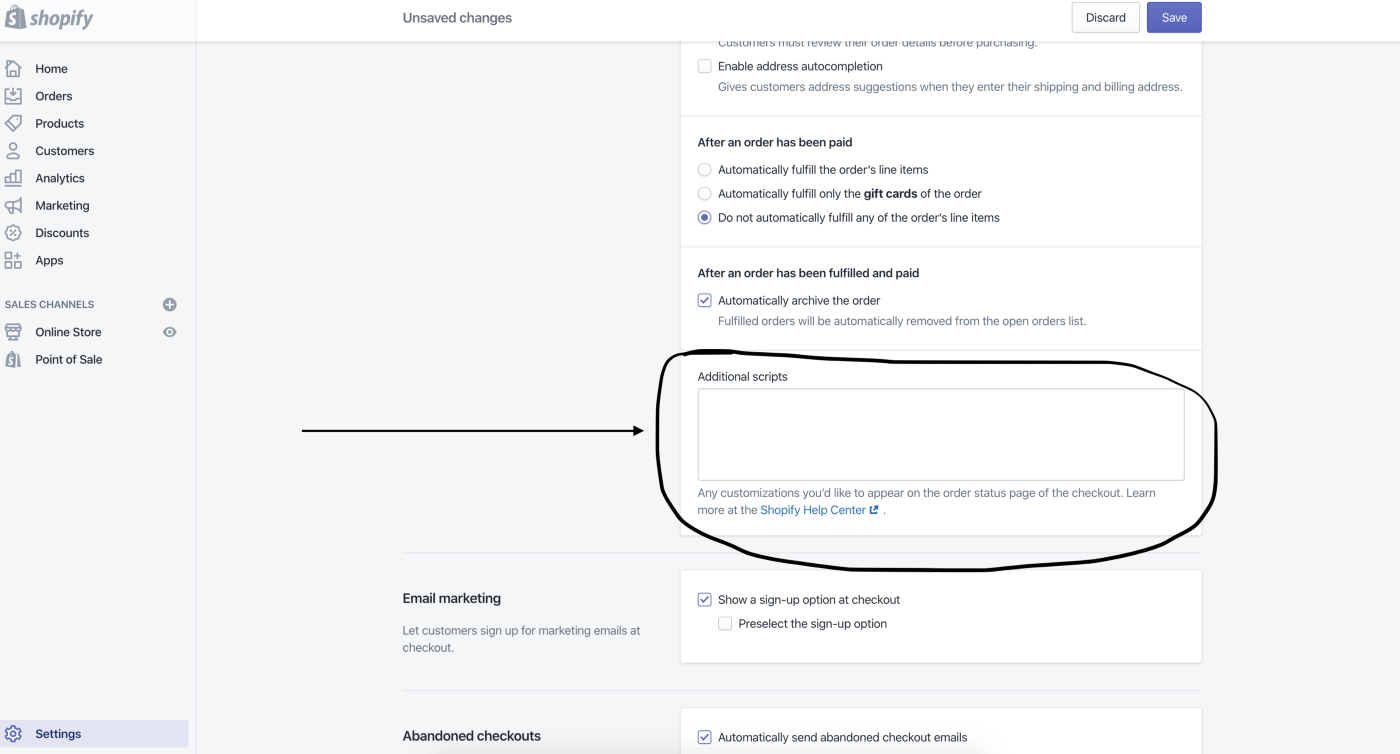
Insert this snippet
<script type="text/javascript">
document.addEventListener("DOMContentLoaded", function() {
var element = document.createElement('div');
element.style.cssText = "margin-bottom: 10px";
// Insert iframe video here
element.innerHTML = `
`;
var sectionNode = document.querySelector('.section__content');
sectionNode.before(element);
});
</script>
Now, record a thank you video and upload it somewhere (ex vimeo, youtube etc.)
Copy the embed code and paste it around quotes for element.innerHTML.
Save it and now preview the Thank You page on Shopify.
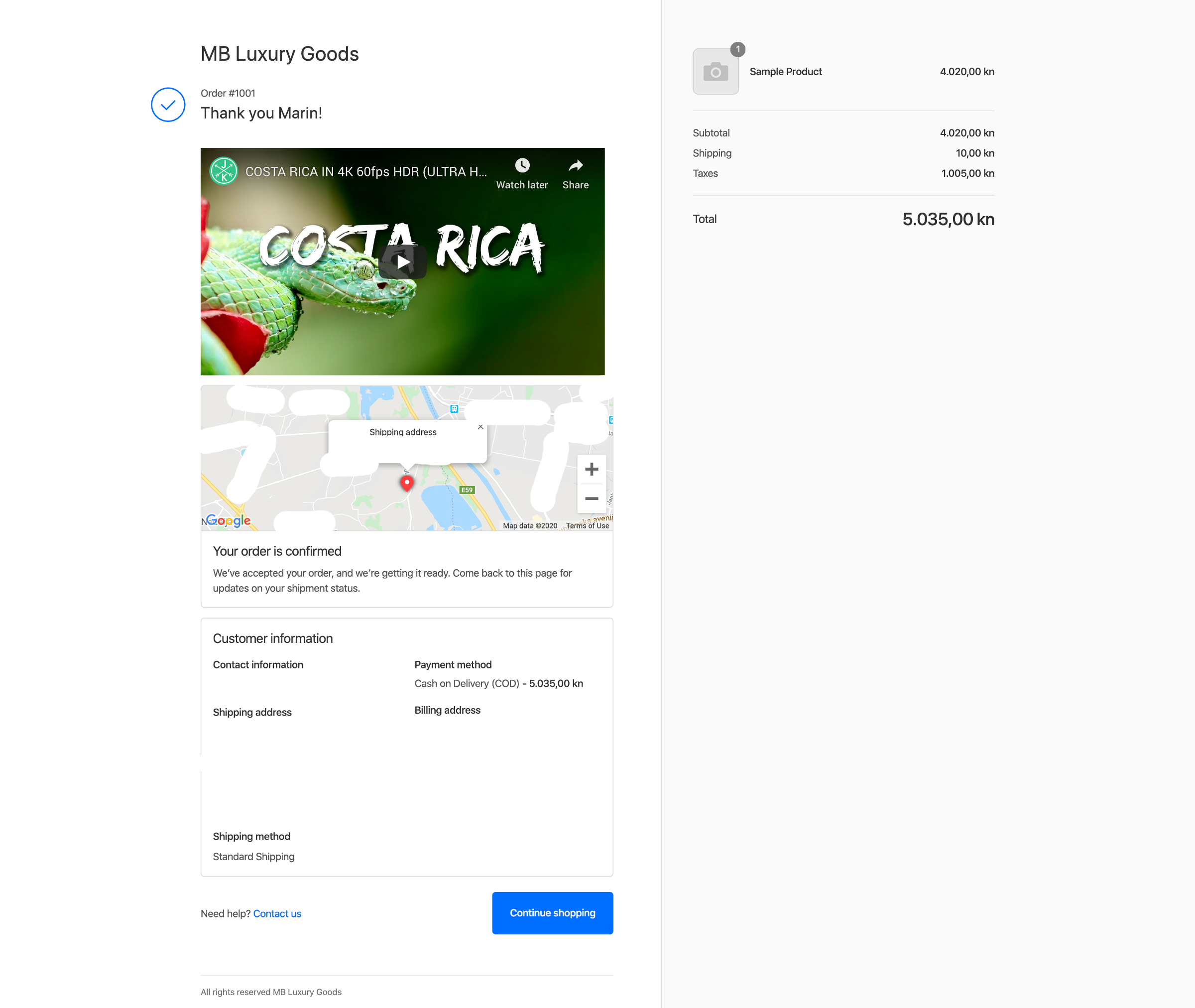
Success! Shopify additional script section is powerful, so you can also add liquid code. For example, you can show different video depending on order params, like if the order is >$50, show this video, if customer is first timer, show this video etc.
Read other posts