Sending daily food menu to Whatsapp with Go

Before we can start using Whatsapp API, be sure to opt-in to WhatsApp Multi-device Beta.
This is located on the top-right menu (you should have the Linked devices option)
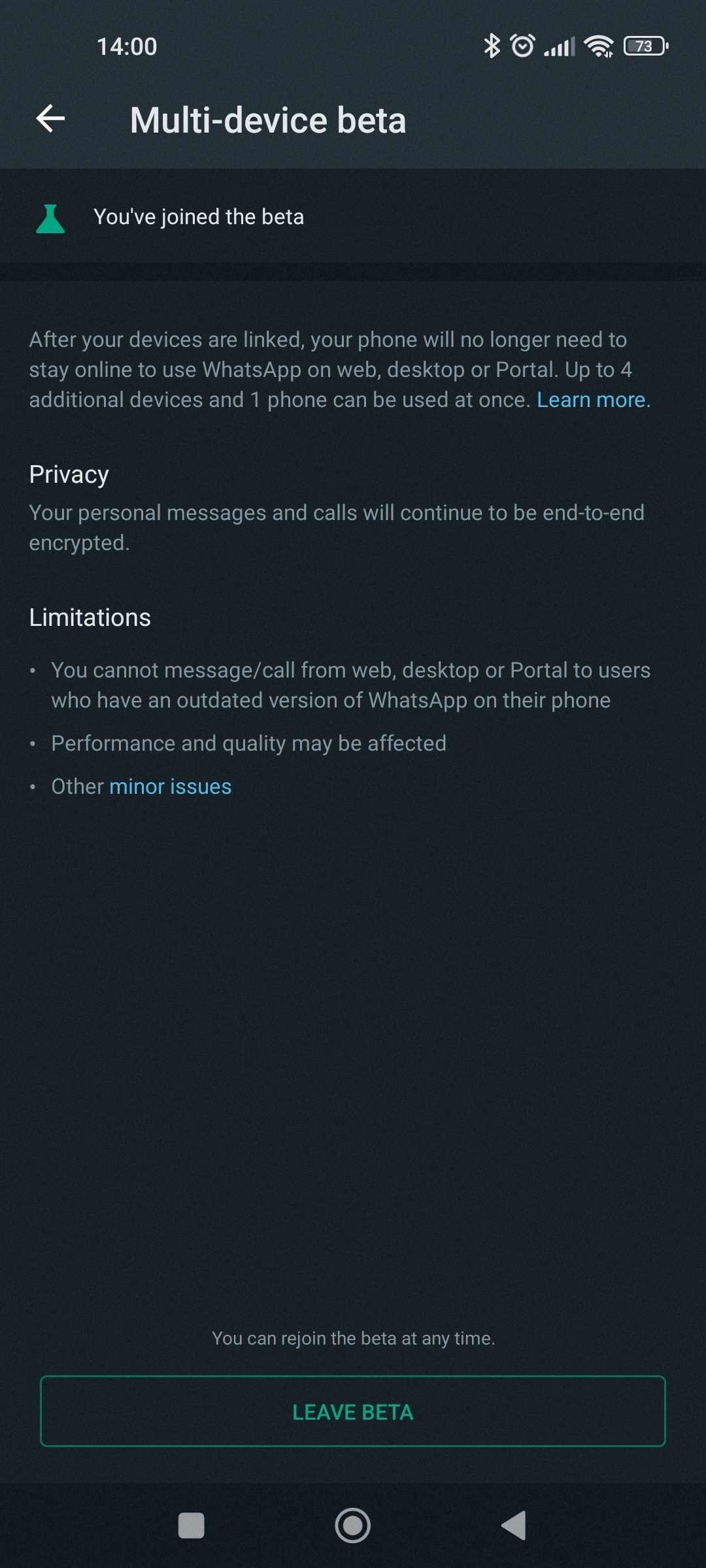
Getting started with WhatsApp#
whatsmeow is a Go library for the WhatsApp web multidevice API. To install, run
go get -u go.mau.fi/whatsmeow
The full client example
package main
import (
"context"
"fmt"
"os"
_ "github.com/mattn/go-sqlite3"
"github.com/mdp/qrterminal"
"go.mau.fi/whatsmeow"
"go.mau.fi/whatsmeow/store/sqlstore"
waLog "go.mau.fi/whatsmeow/util/log"
)
func WAConnect() (*whatsmeow.Client, error) {
container, err := sqlstore.New("sqlite3", "file:wapp.db?_foreign_keys=on", waLog.Noop)
if err != nil {
return nil, err
}
deviceStore, err := container.GetFirstDevice()
if err != nil {
panic(err)
}
client := whatsmeow.NewClient(deviceStore, waLog.Noop)
if client.Store.ID == nil {
// No ID stored, new login
qrChan, _ := client.GetQRChannel(context.Background())
err = client.Connect()
if err != nil {
return nil, err
}
for evt := range qrChan {
if evt.Event == "code" {
qrterminal.GenerateHalfBlock(evt.Code, qrterminal.L, os.Stdout)
} else {
fmt.Println("Login event:", evt.Event)
}
}
} else {
err := client.Connect()
if err != nil {
return nil, err
}
}
return client, nil
}
whatsmeow requires a store interface to save/delete state information.
If you ever used the WhatsApp web interface, in the first initial step, you need to scan QrCode.
If client.Store.ID == nil, we don’t have a token, so the client will return this via QRChannel.
The qrterminal library, prints a full QRCode in the terminal so it’s convenient for a first-time setup.
After we scan the QrCode and accept it on a mobile device, the token will be stored in SQLite databases (file wapp.db).

We are now ready to send WhatsApp messages :)
No API? Scrape…#
I’m not surprised that kindergarten does not have an API so I default to scraping web content.
For this, I really like goquery library which is a jquery-like element finder.
go get -u github.com/PuerkitoBio/goquery
So, for every day, I append to a slice of dayMenu and get the current day with time.Now().Weekday().
In my slice, it would be dayMenu[weekday - 1]
doc, err := goquery.NewDocument(uri)
if err != nil {
fmt.Println(err)
return
}
var dayMenu []Day
doc.Find("#right_content").Children().Each(func(i int, s *goquery.Selection) {
txt := strings.TrimSpace(s.Text())
if strings.Contains(txt, "JELOVNIK") {
dayMenu = parseMenu(txt)
}
})
To build a text message that we can send, I use text/template.
An example of it looks like this
func buildMessage(day *Day, nextDay *Day) string {
t := struct {
Day *Day
Next *Day
}{day, nextDay}
tt, err := template.New("txt").Parse(templateDay)
if err != nil {
panic(err)
}
var buff bytes.Buffer
tt.Execute(&buff, t)
return strings.TrimSpace(buff.String())
}
Connect the dots#
So far we have:
- WhatsApp client set
- Food menu scraped
- Transferring our model to text message
Now we are ready to send message.
wac, err := WAConnect()
if err != nil {
fmt.Println(err)
return
}
defer wac.Disconnect()
_, err = wac.SendMessage(types.JID{
User: "3859XXXXXXXX",
Server: types.DefaultUserServer,
}, "", &waProto.Message{
Conversation: proto.String(msg),
})
The result
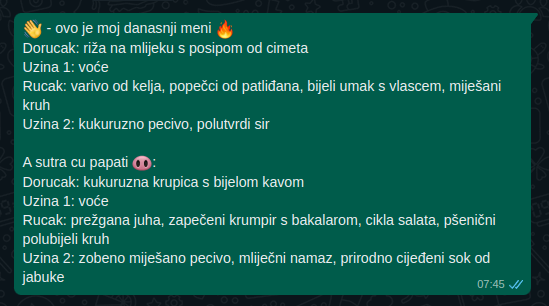
I pushed the binary to my local server, set the crontab to run daily from Mon-Fri at 7:45 am
# Cron to run at 7:45 am from Mon-Fri
45 07 * * 1-5